Chat
Using The Site
Thanks, Alex.
Dave, to post a new topic on the forum:
1. Click on the Forum tab in the main navigation
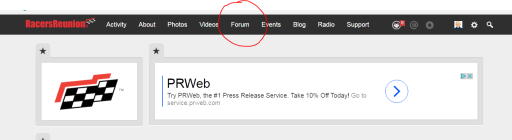
2. Choose / Click the category (from the list) that you would like to use for your post
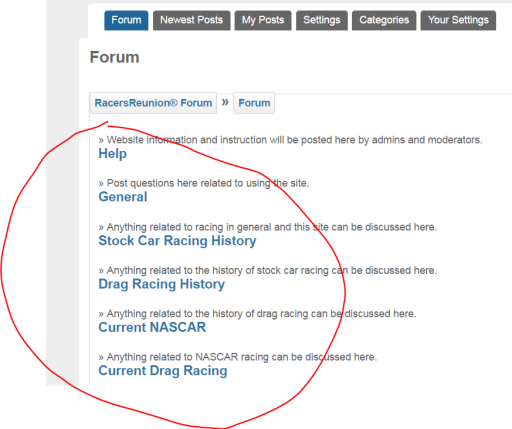
3. Click the + sign on the right just under the Forum nav.
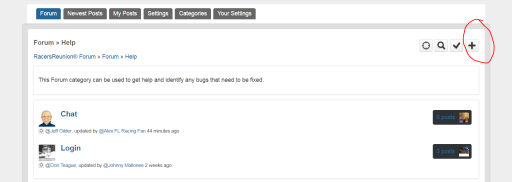
Let me know if this helps.