Activity Page
Using The Site
Seeing it now. Weird....
Not seeing activity feed on Activity page. Anyone else not seeing it or is it my browser?
A question was asked if there is a way to send a message to other users. Answer: Yes. While you are signed in, place your pointer and hover over your photo at the top right corner next to the gear (looks like an asterisk). A drop down menu appears, click on "Private Notes". Type in the person's name you want to send a note to. The system will show you possible choices. Type your note and click send.
[quote="Bobby Williamson"]
OK thanks, Devin. Seems like I had found that once before........the + sign. Must have forgotten.
You are welcome!
Also, after you write it be sure to click on the "Create New Topic" button.
Bobby, here are Jeff's instructions in the the "Chat" forum post:
to post a new topic on the forum:
1. Click on the Forum tab in the main navigation
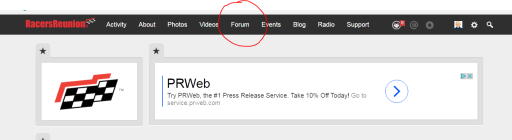
2. Choose / Click the category (from the list) that you would like to use for your post
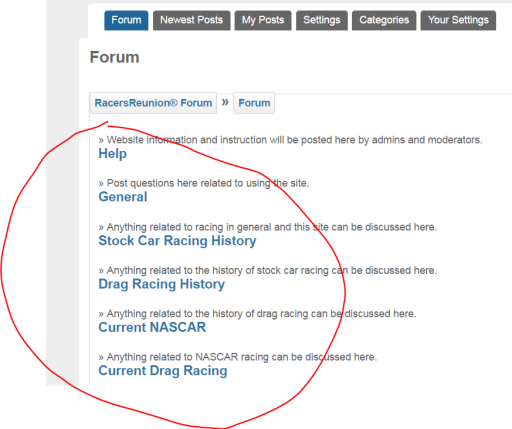
3. Click the + sign on the right just under the Forum nav.
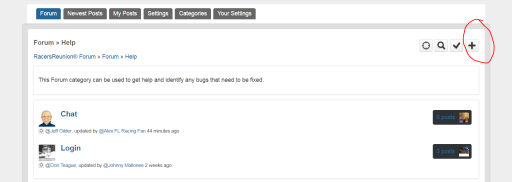
I found 4 pages of your photo albums. They are there. The the trick is getting back to them once created. Go here: http://racersreunion.com/woody-delbridge/photoalbum
If you go to your page you want to click on the word "MORE". You will see a drop down menu. Scroll down a little and you will see PHOTO ALBUM. Click on it.