I had not. Thank you! On it.
Forum Activity for @jeff-gilder
Emailing Other Members
Using The Site
[quote="Woody Delbridge"]
Just tested this with a Note to you. Notes can only go to Followers.
Also, for others keeping up with this, I could not figure out how to send a note to more than one Follower. Maybe (I hope) I missed something. If not maybe it can be looked at down the road.
Thanks for all your hard work Jeff. It will take some time but we'll do fine with the new site.
[/quote]
I was able to open up "Private Notes" so members can send private notes to non-followers. Still only one at a time...working on that.
Your New Home Page
Using The Site
With the latest round of changes we implemented a new template that allowed us to solve some of your concerns. One thing that might be confusing (as the result of this change) is where you land when you log in. The last template allowed us to land you on the "Activity" page where you could see all the latest site activity on the forum, blog, events, etc. The new template lands you on your new "home" page. It is very similar to the way Facebook works...with more features. You can access most of your content from your new home page by clicking the links in the "Stats" column on the left of the page.
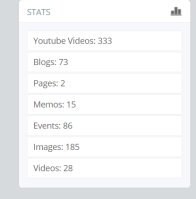
From your "Home" page you can see all the latest activity from the "Timeline" in the center of the page. We're still working on this page. Expect to see more changes there.
Please not the "Activity" page is still here. You can access it from the navigation menu...just click on the "Activity" tab.
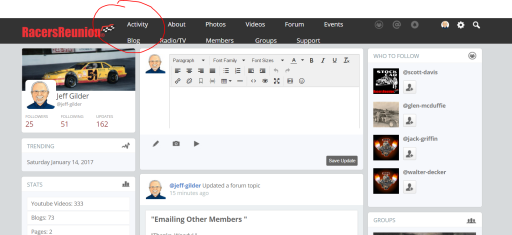
Here are some of the changes / improvements with this update.
1. You can now browse the "Members" page and see much more information about the members
2. You can now search the "Members" directory
3. We added a "Groups" searchable page to the navigation. Just click "Groups" from the navigation menu.
4. We added a searchable "image gallery" page. It is in the navigation menu under "Photos". Click "Galleries" to search.
5. We expanded the site-wide search feature to return more results from the query.
We did not change anything related to how you post to the forum. We just simplified the look and feel.
1. To post on the forum click on "Forum" from the navigation and select the category for your post from the list
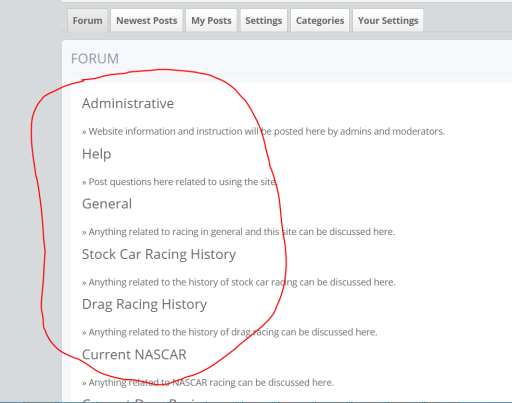
2. After you've selected the category, click the "+" icon on the right
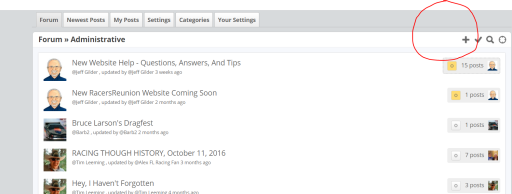
3. After you click the "+" icon create a title for your post, add your content, and click "Create Topic" at the bottom.
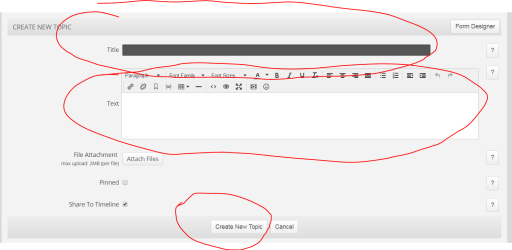
I hope this helps. Please let us know of any problems you're having.
updated by @jeff-gilder: 01/21/17 01:27:44PM
Emailing Other Members
Using The Site
[quote="Woody Delbridge"]
Thanks Devin. I used the "messaging" on the old system frequently but hadn't gotten around to trying out Private Notes on the new system. I presume it is not necessary to be a "follower" of someone to sent them a Private Note.
[/quote]
Good question, Woody. I'm actually not sure about that. I'll do some checking.
Emailing Other Members
Using The Site
Thank you, Devin!
updated by @jeff-gilder: 01/18/20 05:20:38AM
Let Me Know What Problems You're Having Posting
Using The Site
I completed another phase of the site upgrade, and some of your concerns are "helped". Still much to do. @tmc-chase you can now search member profiles. I'm working on a way to group "searchable" member galleries. I also expanded the number of items returned on the site-wide search. Hope that helps
@dave-fulton, the group display issues where images are "outside" the display areas appear to be related to very early posts....most of those problems appear on 9 year old posts. As I go through the groups and look at random posts, later input seems to be ok. This may be related to an earlier version of ning, but I'm really not 100% sure why some group content transferred perfectly and some did not. I still have MANY group edits to do...and I have no idea if the results of those edits will change this issue.
updated by @jeff-gilder: 01/13/17 05:29:37PM
Tiny Lund Information Needed
Stock Car Racing History
We've been contacted by NASCAR productions to help come up with some Tiny Lund stuff for an upcoming Fox Sports 1 special. The special focuses on his personality. We're looking for:
1. Any footage of Tiny talking to the camera. 2.
2. Some first-hand accounts (stories) of knowing and racing with him. Dennis Andrews, we need to hook them up with Wayne.
3. Photographs.
Any help is greatly appreciated. Thank you!
updated by @jeff-gilder: 01/18/20 05:20:38AM